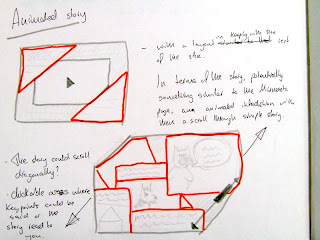Sunday 18 March 2012
Monday 12 March 2012
GDES2000: Task 02: Multimedia Interface Research
Task set: Tues 21st Feb session [Andystevo].
S2, Task 02 Multimedia interface research
Think about the examples of multimedia you found for this week’s LT discussion with ref to your own brief and webpages.
Think about the examples of multimedia you found for this week’s LT discussion with ref to your own brief and webpages.
Now you’ve explored a few different types of multimedia interface and thought about structures this week… We want to evolve your rough multimedia ideas so that you’re clearer what multimedia you may use in your site.
Requirements:
• Draw coloured sketches (please use rulers) in your layout pads of 2 possible interface methods for each multimedia page in your site – there’s at least 3x elements per brief/site.
• Add written comments to these [enough to help explain to your learning team] they’ll need to know:
a. How each one will work
b. What interface elements you’ve decided to use
[buttons, control elements, sliders etc].
c. What imagery and sounds you’d like to use..
[i.e sound fx or vocal accompaniment or maybe musical etc].
[buttons, control elements, sliders etc].
c. What imagery and sounds you’d like to use..
[i.e sound fx or vocal accompaniment or maybe musical etc].
Considerations:
• Think about how these ideas you’ve brought might be controlled, how the user and audience[s] will interact with them potentially.
• Think about the placement of buttons and controls, display elements, control of sound and vision etc).
Andy Stevenson, 2012
• Think about the placement of buttons and controls, display elements, control of sound and vision etc).
Andy Stevenson, 2012
Session blog task: Display your outputs
1. Phone pics or pics to the spec below added to the DAC folder: Public > GDES2000 folder > GDES2000 S2 Task 02
2. Please make sure you name/number them "[your first name]pic01.jpg, [your name]pic02.jpg..." etc, etc.
3. Please make sure the image's spec is as follows [take into pshop and change them please]:
- Size: 640x480px
- Image format: RGB
- Resolution: [screen] 72dpi [larger than this and we won't put them up].
Tip: Ideally you should be file > save for web in pshop once you've reduced the individual images to 72 dpi.
4. MS Word file with your 'a', 'b' and 'c' comments for each image named [your first name]comments.doc This is also to be stored in the 'Task 02' folder on the public server.
5. I'll do the rest! :-)
Subscribe to:
Posts (Atom)